Using the Plausible Boostrapper
There are two key steps in running the script: setting configuration variables and actually executing everything.
Setting Configuration Variables
Section titled “Setting Configuration Variables”Plausible supports a number of configuration variables for customizing your self-hosted instance. They include everything from administrator credentials to SMTP settings. You’ll need to set them by prefixing each of them with PB_. When the Plausible Boostrapper is run, each of these variables will be processed and injected into the Plausible instance.
Here are the required variables. You can either have them available as global environment variables, or export them in a terminal session:
export PB_ADMIN_EMAIL=test@example.comexport PB_BASE_URL=https://your_domain_here # <-- MUST start with "https://"See Plausible’s documentation for a full list of configuration variables.
Note: the email address you provide is not used for the Plausible instance itself. It’ll be used by Let’s Encrypt in if notices are ever needed to be sent.
Running the Script
Section titled “Running the Script”The next part’s easy. Run the following command, passing the purchase key you received via email after purchasing. To avoid permissions issues, make sure you’re logged in as root.
sudo curl -SL https://plausiblebootstrapper.com/run?key=YOUR_PURCHASE_KEY | bashOnce it begins, the process may take around ~2.5 minutes to complete. As it’s running, you’ll be able to see all of terminal feedback along the way.
After Running the Script
Section titled “After Running the Script”When it’s finished, you’ll see a success message and a link to your newly running instance of Plausible Analytics. When you navigate there, you’ll see the registration screen:
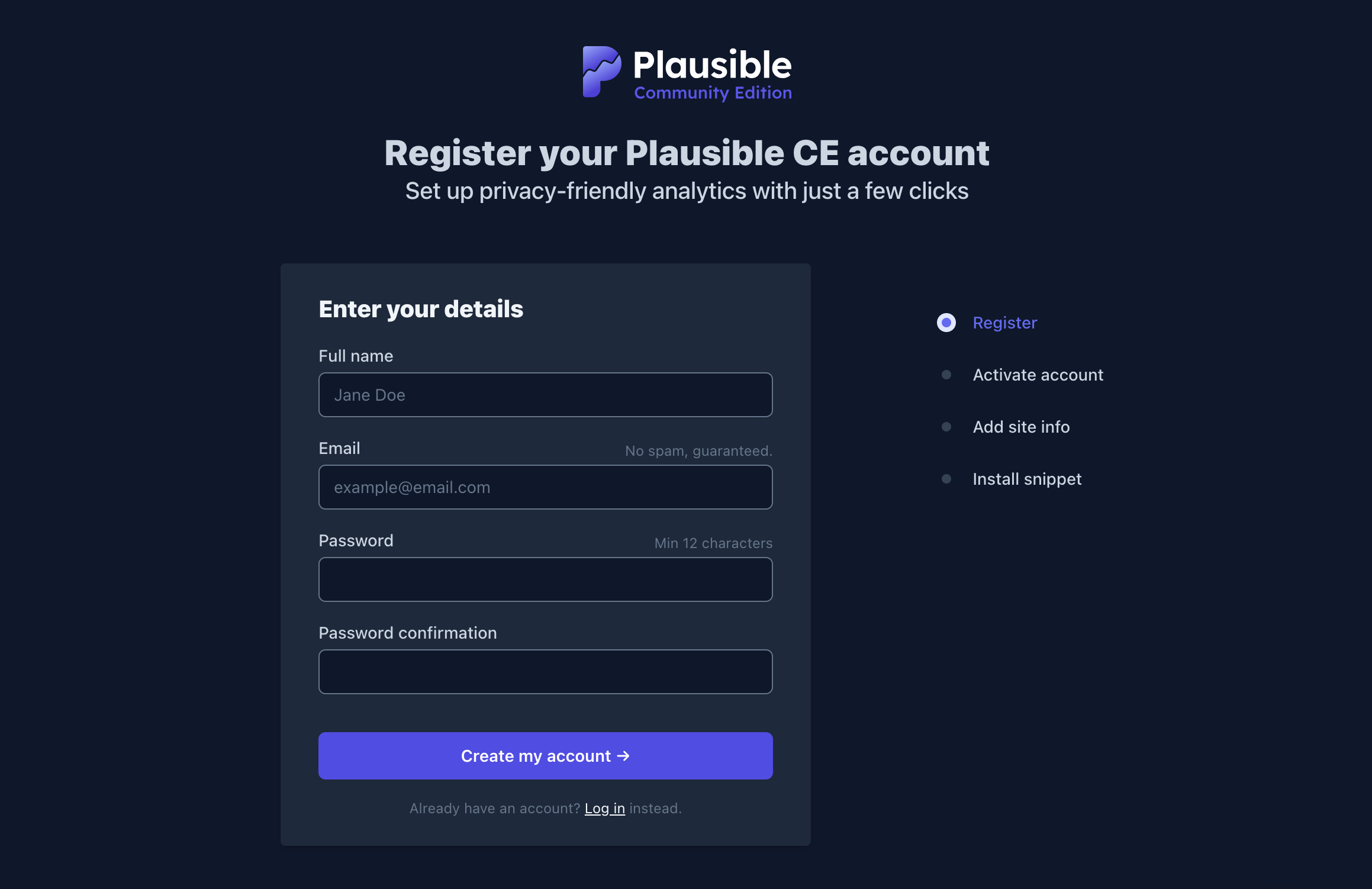
Once you’re there, go through the registration process and set it up for your sites. You’re ready to go.